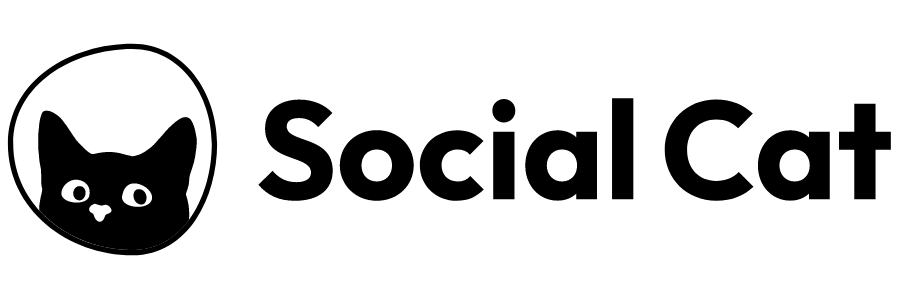If you make videos for work or fun, you know how much time a long video takes. After all that work, it’s hard to use it again for other platforms.
At the same time, short videos are what people watch most. They are quick, easy to share, and work well on apps like TikTok and Instagram.
But making short videos from nothing takes time. You need to plan, shoot, and edit again.
A better way is to take what you already have and cut it into clips. This saves time and helps more people see your work.
The CapCut desktop video editor makes this easy. Some tools cost money, but most of what you need is free. Let’s go through how to do it step by step.
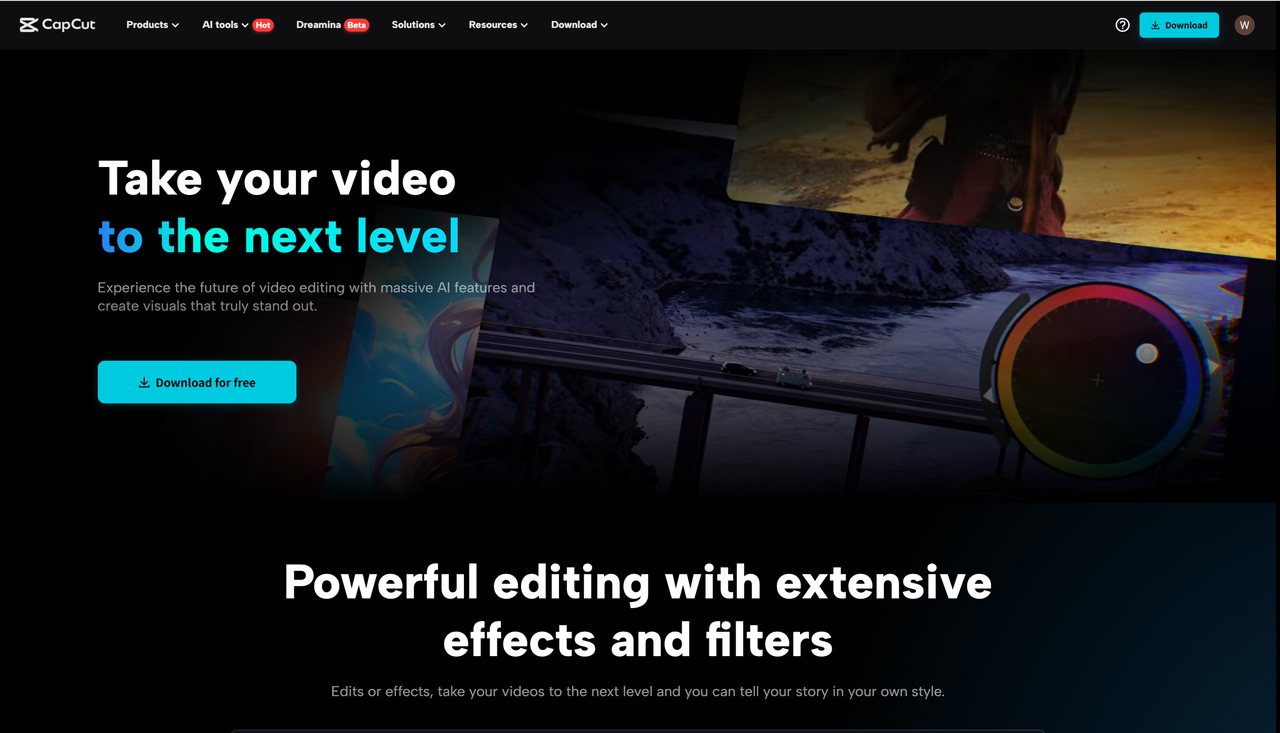
Why Reuse Long-Form Videos into Clips
The majority of individuals nowadays browse through short videos on their mobile devices. TikTok, Instagram, and YouTube Shorts are optimized for brief clips.
However, numerous long videos contain wonderful content. Rather than keeping them idle, you can make them into brief clips. They could be highlights, brief tips, or exceptional moments.
This allows you to share your work with more individuals. It also saves time, as you don't have to begin anew every time.
You can create clips for various purposes as well. Some can be used as advertisements. Others can provide a preview of a complete video. If you are a teacher, clips can even serve as short lessons. Include features such as text-to-speech to make them clearer and more useful.
The good news? You don't have to be a pro to do this. The CapCut desktop video editor makes it easy to trim, cut, and style videos. You can even repurpose a single video in multiple ways across multiple apps.
This is what makes it an intelligent choice for creators who need to scale and don't want complications.
Steps to Repurpose Long-Form Videos into Short Clips
To cut your long video into short pieces, you need only a few simple steps. You don't require a large setup or extensive editing skills. Just go through and begin creating.
Step 1: Install CapCut Desktop Video Editor
First, visit the official CapCut website. Download the CapCut PC version for your computer. This ensures you are getting the latest and safest version.
Once downloaded, follow the steps to install it. You’ll need to sign up or log in before using the editor. The setup is quick and doesn’t take much space on your system.
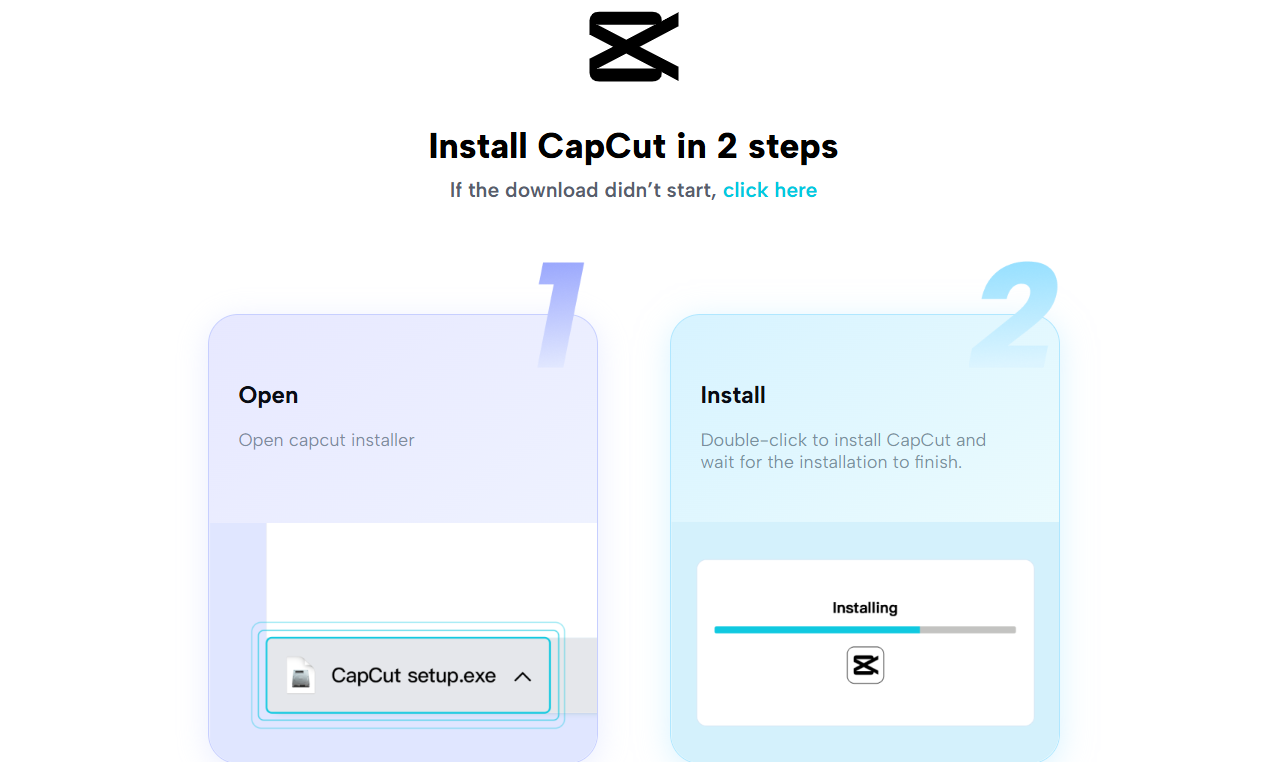
The CapCut Desktop video editor works well on both Windows and macOS. After opening it, you’ll see a clean screen with clear tools.
Click the "Import" button to import your long-form video. You can now view the entire video on the timeline. This is where all your editing begins.
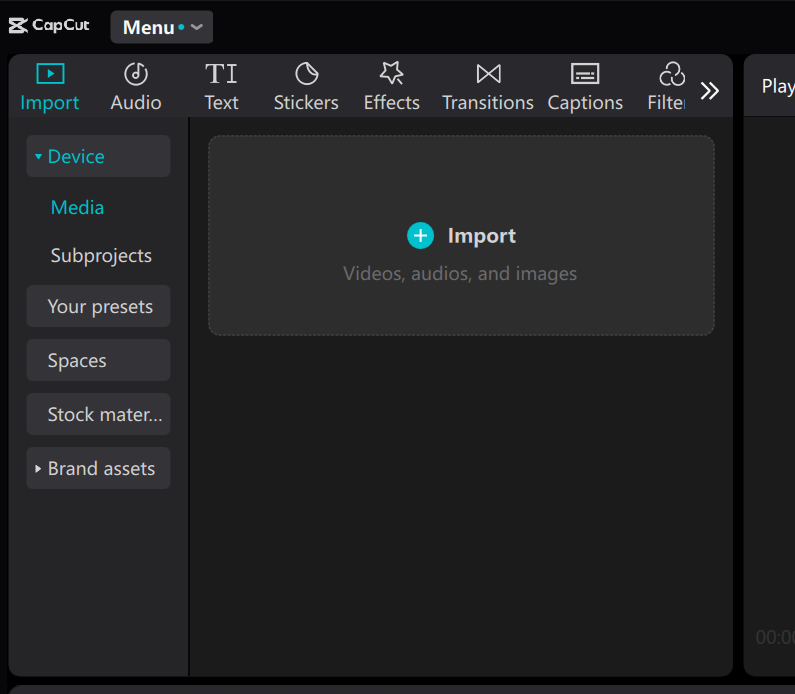
Step 2: Trim and Split the Video
Now, play the video and pause at salient parts that jump out. These are the clips you'll want to preserve.
Use the "Split" tool to edit out those portions. You can remove the rest or keep them for later. This helps you pull out only the strong moments.
If your video has many good parts, use markers to label them. You can come back and turn each one into a separate clip.
This step lets you break a long story into small, focused clips that people enjoy more. If you want, you can also explore smart tools like the AI video generator built into the CapCut Desktop video editor to find highlight moments faster.
This makes the work even easier when you’re short on time or working on many clips at once.
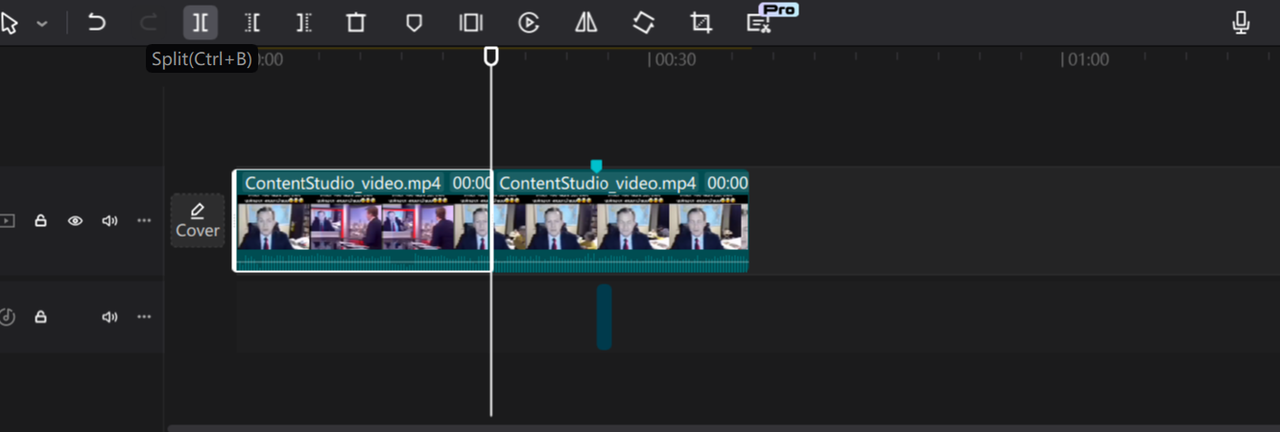
Step 3: Stylize and Export Clips
Once your clips are ready, you can make them look better with simple edits. Add clear text, short effects, or light transitions. This makes the clip easier to watch.
The CapCut PC version has ready-to-use templates. These give your videos a clean and modern look. Pick one that fits your content style.
Make sure your video fits the platform. Use 9:16 for TikTok, 1:1 for Instagram, and so on. This keeps your clips looking right on each app.
When done, click “Export.” Choose the video quality and format that works best. You can save each clip one by one.
If needed, you can also explore voice tools like a voice changer to match the tone or style of your content before exporting.
Your short videos are now ready to post, share, or reuse anywhere you want.
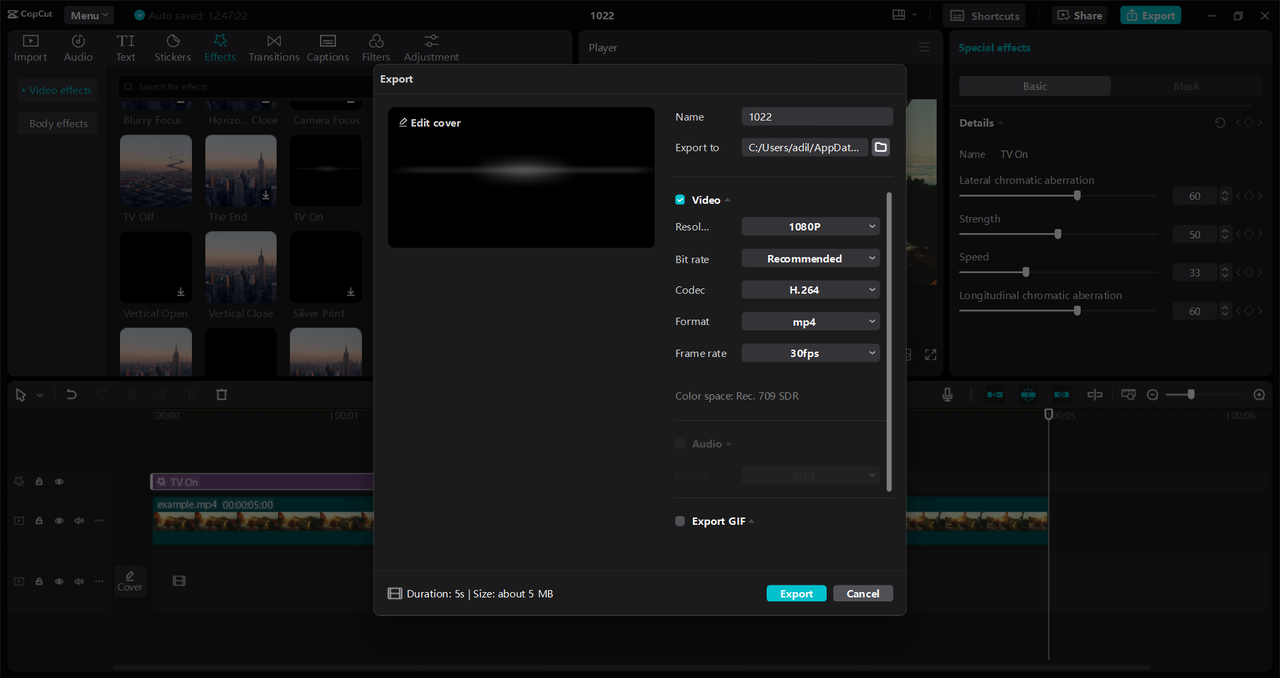
Conclusion
Turning long videos into short clips is a smart way to save time and reach your audience. You don’t need to start from scratch each time. Your old videos still have value.
With CapCut desktop video editor, it’s easy to find key moments and shape them into short, shareable clips. Even though some features need payment, the basic tools in CapCut PC are enough to get started.
You can create clean, short videos in minutes. Try it for your next project. It might be the easiest way to reach more people with the content you already have.
Table of content
Looking for influencers?