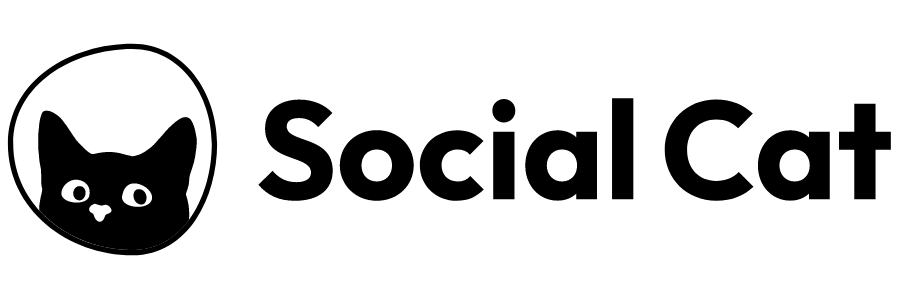Most social platforms reward face-forward clips. Yet plenty of micro-influencers would rather not appear on camera. If that sounds familiar, take heart: you can still build reach, secure brand deals, and keep followers engaged without showing your face.
Let's take a look at the best ways to do it.
How to Get Video Audience When You Are Camera-Shy
Below are six field-tested formats that let camera-shy creators stay comfortably off-screen while delivering scroll-stopping video content.
1. Screen-Walkthrough Tutorials
Sharing “how I do it” knowledge never goes out of style. Instead of filming yourself, capture your screen while you demonstrate a workflow, editing a photo, tweaking audio in GarageBand, or navigating a niche shopping app.
Free recorders such as OBS or QuickTime work fine; pair the footage with voice-over or on-screen captions so viewers don’t miss key clicks. Finish with a call-to-action overlay (“Try this tip and tag me”) and you’ve created a tutorial that feels personal without the personal appearance.
2. AI Talking-Head Presenters
Sometimes you need a human face, just not yours. Enter the talking AI video generator, a tool that turns a written script into a lifelike presenter who can deliver your intro, outro, or entire explainer video. It solves lighting, makeup, and “I forgot my lines” headaches in one swoop.
Tools in this category let you choose an avatar style, paste your text, and export a ready-to-post clip in minutes. For instance, open a product-review reel with a 15-second AI host, then cut to hands-on footage and captions. You get the engagement boost of a “face” while staying comfortably behind the scenes.
3. B-Roll Storytelling
Think of B-roll as your silent co-host. Film atmospheric shots, packing orders, pouring latte art, walking the dog, or grab royalty-free clips from libraries like Pexels. Layer your story through captions or a background narration recorded on your phone. This format shines for day-in-the-life content and product context reels. Compared to brand-created content, consumers are 2.4 times more inclined to trust the authenticity of user-generated content. So, brands love it because the footage feels authentic while keeping attention on the item or activity, not you.
4. Stop-Motion or Time-Lapse Sequences
When you compress time, even mundane tasks look magical. Secure your phone on a tripod, lock exposure, and shoot a frame every few seconds while assembling a DIY kit, plating cupcakes, or training your cat to high-five.
Most editing apps stitch the frames automatically, add trending audio, and a bold text overlay to hint at the final reveal. With tools like Renderforest AI video editor, you can polish stop-motion or time-lapse clips quickly, adding effects and transitions without advanced skills.
For longer tasks (painting a mural, growing sprouts), switch to time-lapse mode and let the phone capture the action in real time. The result is an eye-catching clip that tells a full story without a single selfie.
5. Over-the-Shoulder Stories
The classic point-of-view shot is a perfect storytelling tool for creators who work with their hands. Mount the camera above your workspace or wear a simple neck mount; now, viewers see exactly what you see as you knit a scarf, debug code, or teach your puppy a new trick. Layer concise captions to keep things moving or add a relaxed voice-over recorded afterward; no need for polished studio audio.
6. Animated Text & Motion Graphics
Who says talking is mandatory? Short text-animation clips can deliver quotes, tips, or stats in under 20 seconds. Canva, CapCut, and countless mobile apps provide drag-and-drop templates. Just swap colours to match your brand and drop in upbeat royalty-free music. Use this format to highlight insightful data or quick “did you know?” facts between “heavier” posts in your content plan. Because text is rendered crisply on mobile, followers grasp the message even when the sound is off (a common scenario when scrolling in public).
7. Casual Coffee-Chat Pairings
Followers love authenticity, and nothing feels more genuine than spontaneous knowledge-sharing. Set up a recurring “coffee chat” series: two or three creators hop on a video call, swap quick hacks, and repurpose the recording into a vertical clip. Keep each chat to 15 minutes so nobody worries about camera fatigue. For extra reach, invite micro-influencers from adjacent niches - your pet-training trick next to a grooming tip brings crossover audiences without extra filming effort.
8. Monthly “Bits & Bytes” Newsletter Video
Predictions say that the number of email users will hit 4.89 billion in 2027. Email isn’t dead; it’s just more visual. Package your month’s top lessons, memes, and behind-the-scenes bloopers into a one-minute video newsletter.
Combine snippets from the formats above (time-lapse teasers, POV highlights, and animated quote cards) into a rapid montage that drives viewers back to your socials. Because you’re recycling material, production takes less time. Add chapter stamps in the email so subscribers can jump to the section they care about. This light touch keeps your audience warm and sponsors happy without increasing your on-camera count.
Pick One Format and Post This Week
You don’t need ring-lights, perfect eyeliner, or superstar confidence to thrive on video-first platforms. Central to success is matching the message to the medium. Choose the tactic that feels easiest, script a 30-second concept tonight, and press publish before the week ends. Chances are, your audience will be too busy sharing and saving to notice you never turned the camera on yourself.
Looking for influencers?